The reason are
1)NEvideo.ax real culprit
2)dllhost.exe crashes
Solution
1)Install the latest version of Nero (7.7.5.1)or above and fixed all the problems
2)Right click on Computer, and choose Properties
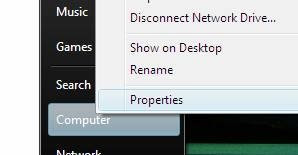
3)Click on Advanced System Settings, and then under Advanced, click Settings
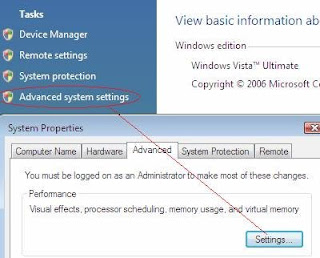
4)Select the "Data Execution Protection" tab, and then click “Turn on DEP for all programs and services except those I select?
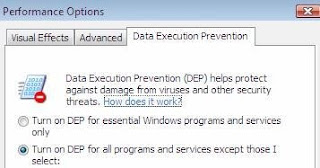
5)Click on the Add button, and then browse to C:\Windows\System32\dllhost.exe as shown
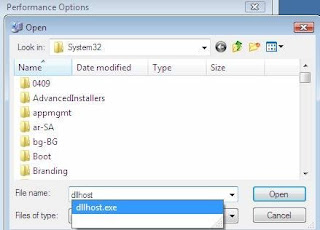
6)Click Open, and then OK.
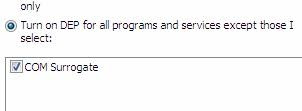
Enjoy!!!!!!!!!!!
I see the same com surrogate error but have never had Nero installed and cannot use this approach with a 64 bit version of Windows 7.
ReplyDelete